The .au Domain Names FAQ
If you have questions about .au domain names, we'll try and provide you with
the answers. This FAQ covers 6 areas of information relating to domain
names: - The Basics -
Is the name available, where to apply, etc
- Registrars - Registrars are the entities
that actually process domain name applications
- AUNIC Issues -
The AUNIC Registry is the central database of .au names.
- Delegation - Issues relating to delegation
and re-delegation (nameservers)
- Policy - .au Domain Administration is
responsible for domain name policy
- Other Business Issues -
The broader picture, why have one, Trademarks, etc
I've read the FAQ carefully, but still have a question - what do I do?
The Basics - Is
the name available, where to apply, etc
- How can I check the status of a domain
name / see if it is available?
- Where can I apply for a domain name?
- What is the process when I apply for a domain name?
- Why can't I get the domain name I want?
- What characters, and how many, can I use in my domain name?
- How do I delete a domain name?
- Can a domain name be transferred to another entity?
- Do I have to be an ISP to apply for a domain name?
- Can I register a domain name before I have a web
site or a hosting service arranged?
- How can I apply for a global Top Level Domain or another country code Top Level Domain?
How can I check the status of a domain
name / see if it is available?
You can check the status of an existing domain name, and find out whether a name is allocated in the
AUNIC Registry (and therefore unavailable),
using:
http://www.aunic.net/aunicstatus.html
or
http://www.aunic.net/namestatus.html
which will also tell you the DNS status of the name, or
by querying
the whois data at whois.aunic.net
Where can I apply for a
domain name?
Carefully read the policies for the second level domain in which you wish to apply for a domain. Then
apply for the domain using the forms found at:
- For com.au domains:
http://www.ina.com.au/register/registerfr.html
- For net.au domains:
https://registry.connect.com.au
- For asn.au domains: http://www.west.net.au/asn.au/edit.cgi
- For edu.au domains: http://www.aunic.net/tded.html
- For org.au domains: http://www.aunic.net/org-au.html
- For info.au domains: http://www.aunic.net/tdinfo.html
- For id.au domains: What is the process when I apply for a domain name?
The basic process for applying for a domain name is:
- You fill in and submit the appropriate application form
- The domain name is registered as 'pending' in the AUNIC Registry and is
sent to the appropriate Registrar for approval/rejection. AUNIC generates and sends you an automated email advising you of this.
- The Registrar either approves or rejects the application. Note that
approval / rejection is done by the Registrar, not by AUNIC.
- If the Registrar rejects the application, the domain name is removed from
the AUNIC Registry, and AUNIC generates and sends you an automated email
advising you that the application has been rejected.
- If the Registrar approves the application, the domain name status is
updated from 'pending', and AUNIC generates and sends you an automated
email advising you that the application has been approved.
Note that this is the process for AUNIC. The Registrar may or may not
also send you emails regarding your application. You can check the status
of your domain name application at www.aunic.net/aunicstatus.html
Why can't I get the domain name I want?
Domain names in the .au namespace are controlled by policies that cover two main
areas:
- Eligibility - what entities are eligible for a domain name?
- Name Allocation - what names are allowable to eligible entities?
Policies vary for each second level domain. If applicants pass the
policy rules, names are allocated on a first come, first served basis.
Domain names are not issued to users at the second level - i.e. you cannot get
"xxxx.au". You can only apply for a domain name as a third level
domain - i.e. a domain name issued under one of the existing second level
domains. The common reasons for rejection of domain name applications are:
- Not filling in the application form correctly - data incomplete or
incorrect (e.g. incorrect contact user NIC Handles)
- Not meeting the Eligibility or Name Allocation policies
- The name has already been issued
What characters, and how many, can I use in my domain name?
Domain Names must be:
- longer than one character, less than 63 characters for each
component of a domain name, and less that 255 characters in total
- composed entirely of letters, numbers, and hyphens, with the
first and last characters not being hyphens
For uniqueness tests, upper and lower case characters are
considered to be the same, however organisations may choose the representation
they most prefer of a registered name, with no guarantee that the DNS will
always return the name in that form (usually replies use the same case as was
given in the query).
How do I delete a domain name?
If you want to delete an existing domain name, contact the Registrar for the relevant second level domain.
Can a domain name be transferred to another entity?
Domain names are issued to entities only if the entity meets specific
criteria. If entity A wants to transfer a domain name to entity B, then
entity B must meet the criteria under which the name was issued to entity
A. Entity B can acquire entity A, including the domain name, or entity A
can cease its registration of the domain name, and entity B can then apply for
the name.
Do I have to be an ISP to apply for a domain name?
No.
Can I register a domain name before I have a web
site or a hosting service arranged?
Yes, you can register a domain name and then delegate (nominate the nameservers for) your domain at a later time.
How do I apply for a global Top Level Domain or another country code Top Level
Domain?
AUNIC has no involvement with global Top Level Domains (gTLDs) or country code Top Level Domains
(ccTLDs) other than .au.
Registrars -
Registrars are the entities that actually process domain name applications
- What is a Registrar?
- How do I contact the Registrar for net.au domain names?
- How do I contact the Registrar for edu.au domain names?
- How do I contact the Registrar for gov.au domain names
- What is a Registrar?
A Registrar is the entity that approves and processes domain name applications and delegation requests for a specific
second level domain. Currently there is one Registrar for each .au second level domain.
The commonly used existing second level domains and their Registrars are:
- com.au Internet Names World Wide
- net.au Connect.com.au
- edu.au auDA
- gov.au Office for Government Online
- org.au Robert Elz
- asn.au ConnectWest
- info.au Robert Elz
Please contact directly the relevant Registrar for the second level domain if you have questions about:
- Applying for a domain name
- Delegation (nomination of nameservers)
- Payment for domain names
- Policies for the second level domains
- Service levels and delays in processing requests
- Dispute resolution for the second level domain
- Deletion of domain names
- Change of ownership of domain name
http://www.inww.com/policies/comaupolicy.php3
- To apply for a domain name use http://www.ina.com.au/register/registerfr.html
- To delegate/re-delegate a domain name use http://www.ina.com.au/delegation/delegationfr.html
If you have further questions about com.au issues please contact Internet Names WorldWide on:
- General enquiries: delegation@ina.com.au
- Accounts enquiries: policy@ina.com.au
- Telephone help desk: 1800 354 595
https://registry.connect.com.au/.
If you have further questions on net.au issues please contact Connect.com.au on:
The Registrar for org.au domain names is Robert Elz, who is responsible for
approving domain name applications and delegation requests. All queries relating
to domain names in org.au should be addressed to Robert Elz.
If you have further questions about org.au issues please contact Robert Elz at hostmaster@munnari.oz.au.
Note that there are no service guarantees in org.au, and that long delays (one or two months) are common
in registering or delegating org.au domain names. Before registering an org.au domain name, please
ensure that these service levels are acceptable to your organisation.
Names registered in other .au second level domains such as asn.au, com.au, net.au are not subject to long delays.
http://www.aunic.net/policies.html
To apply for a domain name use http://www.aunic.net/tded.html
To delegate/re-delegate a domain name use http://www.aunic.net/dd.html
If you have further questions about edu.au issues please contact Chris Disspain
at auDA at ceo@auda.org.au.
http://www.west.net.au/asn.au/
To apply for a domain name use http://www.west.net.au/asn.au/application.html
To delegate/re-delegate a domain name use http://www.west.net.au/asn.au/edit.cgi
If you have further questions about asn.au issues please contact ConnectWest at
How do I contact the Registrar for gov.au domain names?
The Registrar for gov.au, nsw.gov.au, qld.gov.au, vic.gov.au, wa.gov.au and
act.gov.au domain names is the National Office for the Information
Economy, who
are responsible for approving domain name applications and delegation
requests. All queries relating to domain names in gov.au should be
addressed to the National Office for the Information Economy.
If you have further questions about gov.au issues please contact the Office
for Government Online at How do I contact the Registrar for info.au domain names?
The info.au domain is currently on hold, pending a review of the info.au policy.
Applications made now will either be rejected or ignored. Please do not submit
applications for info.au domain names.
The Registrar for info.au domain names is Robert Elz, who is responsible for
approving domain name applications and
delegation requests. All queries relating to domain names in info.au should be addressed to
Robert Elz.
If you have further questions about info.au issues please contact Robert
Elz at AUNIC
Issues - The AUNIC Registry is the central database of .au names.
- General Issues
- What is AUNIC?
- What is a NIC Handle and what is it used for?
- Domain Name Issues
- How do I update information for my domain name
in the
AUNIC Registry?
- How do I recover my domain name Registry Key?
- How can I find out when my domain name was created?
- Can I get the full list of domain names?
- Why can't I find my domain name in the AUNIC Registry?
- How can I find out when my domain name is due for renewal?
- User NIC Handle Issues
- How do I update my User details in the AUNIC Registry?
- How do I recover my User NIC Handle Registry
Key?
- How do I create a User NIC Handle?
- How can I find out if I already have a User NIC Handle - or have more than one?
- I have more than one User NIC Handle - how do I delete the extra ones?
- Registry Key Issues
- What is a Registry Key and how are they created?
- What should I do if I have lost my Registry Key (and the email address in the
AUNIC Registry is correct)?
- What should I do if I have lost my Registry Key (and the email address in the
AUNIC Registry is no longer correct)?
- What should I do if there is no Registry Key associated with a domain or
User NIC Handle?
- I tried to update my details but was unsuccessful - what am I doing wrong?
- I received my Registry Key from
Keyserver@aunic but didn't ask for it - what happened?
- Network Issues
- How do I update information about my Network on the
AUNIC Registry?
- Where can I find information on IP addresses and ranges that have been allocated to Australia?
- Can you help me track down a hacker or spammer who appears to be using an
AUNIC issued network address or .au domain name?
What is AUNIC?
The AUNIC Registry is a combined Registry in the .au namespace for the following second level domains:
- com.au
- org.au
- edu.au
- gov.au
- info.au
- dropbear.id.au
AUNIC does not currently maintain information about net.au or asn.au or
conf.au, nor does
AUNIC have any involvement with global top level domains such as .com, .net, or .org.
The AUNIC Registry holds three types of objects:
- Domains - information about domain names - only for names in com.au, org.au,
edu.au, org.au, gov.au,
info.au, dropbear.id.au
- Networks - information about networks - only for networks in the IP range 203.0.0.0 - 203.63.255.255.
AUNIC ceased adding new network objects in February 1997.
- People - information about Users
AUNIC also has web forms for the above domains that you use to:
- Apply for new domain names - note AUNIC has no role in the determining approval/rejection of domain names.
Approval/rejection is done by the Registrars for the second level domain.
Notification of approval or rejection is sent to the applicant automatically by
AUNIC.
- Update selected contact details in the Registry
- Delegate (nominate nameservers for) a domain
What is a NIC Handle and what is it used for?
A NIC Handle is a string (characters and letters) that maps to an AUNIC Registry
entry which contains
details of a domain, a network, or a user.
- A domain name NIC handle consists of a domain name with the dots replaced by hyphens and all upper case with a '-AU-DOM' suffix.;
eg. for the domain name auda.org.au, the NIC handle would be AUDA-ORG-AU-DOM
- A Network NIC handle consists of the network name with a 'NET-' prefix in uppercase.
eg. a network with name BROWNINDUSTRIES-AU, the NIC Handle would be NET-BROWNINDUSTRIES-AU
- A User NIC Handle consists of the person's initials followed by a number and the '-AU' suffix.
eg a user John Brown could have a NIC Handle: JB200-AU
Most of the forms you use when dealing with AUNIC ask for a NIC Handle to be entered, or
will create a NIC Handle for the user once submitted. By keeping your NIC Handle details up-to-date, it
is not necessary to enter all your details every time you use an AUNIC web form,
only your NIC handle. There are forms available which let you create and update a NIC Handle.
How do I update information for my domain name on the
AUNIC Registry?
Use the form at http://www.aunic.net/editDomain.html
to update the following fields:
- Street Name and Number
- City or Suburb
- Postcode
- State
- Country
- Administrative Contact User NIC Handle
- Technical Contact User NIC Handle
You will need the domain name Registry Key for your domain which was included in the email sent to you
when your domain name was processed. For changes to any fields to be accepted, you
must ensure that the Suburb, State and Postcode fields are filled in - if they
are blank then updates to other fields will not be successful.
Contact the Registrar for your domain, to update the following fields:
- Organisation Name
- Organisation ACN
- Business Name
- Registered Business Number
Note that email addresses and phone numbers are NOT held as part of the
Domain Name record. They are held as part of the Administrative or
Technical contact User NIC Handles. Each domain is linked to two Users in the AUNIC Registry - an Administrative
Contact and a Technical Contact. The same user can be both Administrative
and Technical Contact. To update these details see the section of the FAQ on updating User NIC Handles.
Note that you cannot edit domain name records while the domain name
is 'pending' - (waiting for the Registrar to accept/reject your application).
How do I recover my domain name Registry
Key?
For full details, see the Registry Key section below in this FAQ.
The basic options are: 1. If either the Admin or Tech
contact User email addresses is correct, use the automated keyserver to recover
the registry key. 2. If neither the Admin nor Tech contact
User email addresses is correct, but at least one of them is still associated
with the domain, then they must update their User NIC Handle email address, then
use the automated keyserver to recover the domain name registry key.
3. If neither the admin or tech contacts for the domain are the correct people
for the domain:
- for com.au, net.au, or asn.au domain names, request the domain name registry key from the
relevant Registrar.
- for org.au, edu.au, gov.au, or info.au domain names, send an
email to register@aunic.net with the details of the
Domain NIC Handle key you require, and include in the email:
-
the response message you received from keyserver@aunic.net
when you tried to recover the key using the automated keyserver key@aunic.net
-
confirmation that neither the admin or tech contacts listed for the domain
are still associated with the domain.
-
Send a separate email request for each domain name for which you require the
registry key. Ensure that your email requesting the registry key does not include a 'confidentiality notice' which
forbids passing your emails to third parties, as the AUNIC response (including your request) will
also be cc'ed to any existing admin/tech contacts listed in the current AUNIC records.
How can I find out when my domain name was created?
The creation date in the AUNIC Registry is the date the domain was created.
The creation date for some older domain names is unreliable, as these were
created before AUNIC existed, or before 1995 when the Created field was added to the
AUNIC Registry. For these older domain names the creation date usually
reflects the date the existing domain name was added to the AUNIC Registry.
Can I get the full list of domain names?
The full list of domain names is not currently available for download, although
this situation is under review.& If you are interested in accessing the
full list, send an email expressing your interest to ceo@auda.org.au
Why can't I find my domain name in the AUNIC Registry?
The AUNIC Registry holds information about com.au, org.au, gov.au, edu.au and info.au
domain names. It does not hold information about:
- net.au or asn.au domains
- global Top Level Domains - .com, .net, .org
- other (non .au) Country Code Top Level domains.
How can I find out when my domain name is due for renewal?
Ask the Registrar for your domain. AUNIC has no involvement with domain
name renewals or payments, and the AUNIC registry does not hold domain name
renewal dates.
How do I update my User details in the AUNIC Registry?
The following fields can be updated using http://www.aunic.net/editUser.html:
- Position
- Organisation Name
- Street Name and Number
- City or Suburb
- Postcode
- State
- Country
- Phone Number
- Fax Number
- Email Address
You will need the NIC Handle Registry Key which was allocated when the
NIC handle was created. Your NIC handle registry key will be issued in the form
AB123-AU|1234 and is case sensitive.
How do I recover my User NIC Handle Registry Key? For
full details, see the Registry Key section below in this FAQ - the basic options
are:
- If the email address is still correct/accessible, use the automated
keyserver to recover the registry key.
- If the email address is not correct /accessible, send an
email to register@aunic.net with the details
your User NIC Handle key, and include in the email the response message
you received from keyserver@aunic.net
when you tried to recover your key using the automated keyserver. Do not
ask for someone else's User NIC Handle registry key.
How do I create a User NIC Handle?
You can create a User NIC Handle with the form at http://www.aunic.net/create_nic.html.
Don't create more if you already have one - using the one User NIC Handle for
all domain names you're associated with will make it easier to keep the NIC
Handle details up-to-date and not lose Registry Keys.
How can I find out if I already have a User NIC Handle - or have more than one?
You can check to see if you already have a User NIC Handle (or two or three or more!) by entering your name at the whois gateway search at
http://www.aunic.net/cgi-bin/whois.aunic.
You only need one User NIC Handle - having more complicates your job of keeping your domain information
up-to-date.
To delete the extra ones, go to deleting
extra User NIC Handles.
I have more than one User NIC Handle - how do I delete the extra ones?
We recommend only using one User NIC Handles for all domains you are associated
with - it simplifies your task of keeping your domain name details
up-to-date when your contact email address changes, etc. To delete the
extra NIC Handles, first check the details for all your domain names to ensure
the redundant NIC Handles are not in use. If necessary, follow the
procedure in this FAQ for updating domain name details so that all your domain
name contacts use the one User NIC Handle. Then send the list of redundant
NIC Handles to register@aunic.net asking for
them to be deleted.
What is a Registry Key and how are they created?
A Registry Key is a password that is associated with a domain NIC Handle or with a
User NIC Handle. The
Registry Key is used for authentication when updating details about your domain name or about your User
details in the AUNIC Registry.
Domain NIC Handle Registry Keys are automatically created when a domain
name is applied for. AUNIC automatically sends an email to the applicant that states (among other
information provided) the NIC Handle and Registry Key for the domain that has
been applied for. Your Domain NIC Handle registry key will be issued in the form
auda.org.au|1234
and is case sensitive.
User NIC Handle Registry Keys are automatically created when a User NIC Handle is created.
Your User NIC handle registry key will be issued in the form AU123-AU|1234 and is case sensitive.
What should I do if I have lost my Registry Key
(and the email address in the AUNIC Registry is correct)?
If the email address in the Registry is still accessible by you either directly
or indirectly, you can retrieve your domain name Registry Key or your User NIC
Handle Registry Key using the automated key
server. Send an email to key@aunic.net
and include the domain name or the User NIC handle in the Subject of the email, or listed in the body of the email, one to a line.
The entries should be space separated. Only request the key(s) for your domain / user NIC handles.
Make sure you don't mis-type your User NIC Handle or your domain name, and don't
put 'www' in front of your domain name. Note that this is an automated server, so do not add comments or signatures to your email.
Email replies are normally sent within 10 minutes of requests being received.
If the email address matches....
If the email address in the AUNIC Registry matches the requestor's sender's
email address, the key server will send an email containing the registry key to
the email address / addresses listed in the domain name / user details. The
email will be in the format 'Registry Key for auda.org.au is
auda.org.au|1234'
If the email address doesn't match......
If the email address in the AUNIC Registry does not match the requestor's
sender's email address, then the key server will send:
- an email containing the registry key to the email address / addresses
listed in the domain name / user details. The email will be in the format
'Registry Key for auda.org.au is auda.org.au|1234'
- an email to the requestor's sender's email address advising
that the key has been sent to the contact addresses listed in the domain
/user details. The email will be in the format, 'Registry
key for auda.org.au.au sent to contact email(s), example@auda.org.au'
If there is no email address.....
If
there is no email address listed in the AUNIC Registry for the domain / user
details, then the key server will send the registry key back to the requestor's
sender's email address. The email will be in the format
'Registry Key for auda.org.au is auda.org.au|1234'.
Note that the key server will send the registry key back to
the 'From' email address, not the 'Reply-To' email address; if you don't
receive the reply with the registry key, check that your 'From' email address is
where you want the reply sent to.
If the domain does not exist.....
If the domain does not exist because:
- you've incorrectly included 'www' before your domain name
- the domain is from a top level or second level domain not listed in AUNIC such as a
net.au or .com domain
- a simple typographical error
then the key server will reply to the requestor's sender's email address in
the format 'Registry Key for example.com.au>'.
If there is no registry key......
If there is no registry key for the NIC Handle, you will get a message in the following
format:
- No Registry Key was found for example.com.au
If there is no registry key, edit
the User NIC Handle or Domain Record using the appropriate
forms. Leave "Current Registry Key"
blank. You must assign a registry key by entering any password you like
under "New Registry Key". Please save the key somewhere safe as
you will need it for future changes.
What should I do if I have lost my Registry Key
(and the email address in the AUNIC Registry is no longer correct)?
If you need a registry key and the email address in the AUNIC Registry is no
longer correct, then AUNIC will try and recover your key manually. This
may take a few days (usually less than a week). The procedure is:
User NIC Handle registry keys.....
Send an
email to register@aunic.net with the details of
your User NIC Handle, and include in the email the response message
you received from keyserver@aunic.net
when you tried to recover your key using the automated keyserver key@aunic.net.
Do not ask for someone else's User NIC Handle registry key.
Domain NIC Handle registry keys.....
If either the admin or tech contacts for the domain are still the correct
people for the domain but their email address is no longer correct, they must follow the
procedure above to recover their User NIC Handle registry key. The user
then update
their User NIC Handle details including their email address, and recover the
Domain registry key using the automated key server process.
If neither the admin or tech contacts for the domain are the correct people
for the domain:
- for com.au, net.au, or asn.au domain names, request the domain name registry key from the
relevant Registrar.
- for org.au, edu.au, gov.au, or info.au domain names, send an
email to register@aunic.net with the details of the
Domain NIC Handle key you require, and include in the email:
-
the response message you received from keyserver@aunic.net
when you tried to recover the key using the automated keyserver key@aunic.net
-
confirmation that neither the admin or tech contacts listed for the domain
are still associated with the domain.
-
Send a separate email request for each domain name for which you require the
registry key. Ensure that your email requesting the registry key does not include a 'confidentiality notice' which
forbids passing your emails to third parties, as the AUNIC response (including your request) will
also be cc'ed to any existing admin/tech contacts listed in the current AUNIC records.
What should I do if there is no Registry Key
associated with a domain or User NIC Handle?
If there is no registry key currently associated with a domain or user NIC
Handle, edit the entry using the appropriate form:
Leave "Current Registry Key" blank. You must assign the
domain or User NIC Handle a registry key, by entering any password you like under "New
Registry Key". Then save the key somewhere safe as you will need it to make
any changes in the future.
I tried to update my details but was
unsuccessful - what am I doing wrong?
If you were unsuccessful when trying to edit your User or Domain details, some commonly encountered problems are:
- Incorrect registry key - Registry keys are case sensitive, and are issued
in the format 'auda.org.au|1234' for domain names, and 'AU123-AU|1234'
for User NIC Handles. Make sure you enter the full key, and that its the
right one - your domain name registry key won't work for User NIC Handle
updates, and your User NIC Handle registry key won't work for Domain Name
updates. Note that
the symbol separating the domain name and the number is neither a backslash
nor a forward slash, but is the 'pipe' vertical bar key - the symbol found on most keyboards 'above' the
backslash key.
- Incorrectly including 'www.' before your domain name.
- Address details not filled in correctly for domain names - if your address
details (City, Postcode, State, etc) are all in the 'Street Name and Number'
field, and not in the
correct fields, you won't be able to make other changes to the data, so
please put the address details in the correct fields.
I received my Registry Key from
Keyserver@aunic but didn't ask for it - what happened?
The Key Server is an automated function that sends the Registry Key to
the contacts listed in the AUNIC Registry. As long as you have at least one valid e-mail address
attached to the domain through admin/tech contacts, other people will not be able to retrieve
your key automatically. If you received your Key but did not initiate the request, it is likely that:
- Someone else - probably the other listed User for the domain - submitted a
request to the keyserver.
- Another User mis-typed their domain name when submitting a request to the
keyserver.
How do I update information about my Network on the
AUNIC Registry?
The Network function for 203.0.0.0 - 203.63.255.255 IP addresses is being
transferred from AUNIC to APNIC.
- On 1 May 2001, AUNIC stopped accepting requests for database updates.
- Between 1 May and 31 May 2001, pending AUNIC update requests will be
applied to the database, and once this is complete, AUNIC records will be
transferred to APNIC. During this transfer, APNIC records may be incomplete
and changes will not be possible.
- Between 1 June and 30 June 2001, records will be available in both
databases for purposes of comparison and verification. Changes to the APNIC
records will be possible.
- On 1 July 2001, IP address records will be removed from the AUNIC
database, and replaced with a single referral record pertaining to the
entire 203.0/10 address block. The APNIC database will become the sole
repository for IP address data, and the transition will be complete.
Where can I find information on IP
addresses and ranges that have been allocated to Australia?
Addresses 203.0.* to 203.63.* were allocated to AUNIC,
and all such address space was allocated to various Australian organisations.
AUNIC ceased adding new network objects in February
1997. You can query the whois server whois.aunic.net if you have whois
software, or use http://www.aunic.net/cgi-bin/whois.aunic.
Some large address blocks have been allocated to large ISPs
who sub-allocate the space and run their own whois servers; such as 203.40.0.0 -
203.47.255.255, Telstra Internet, see whois.telstra.net. Note there
isn't a web front end for whois.telstra.net.
For new IP address ranges see your ISP. If you are multi-homed
(e.g. a large ISP) see APNIC (Asia Pacific Network
Information Centre) at http://www.apnic.net/.
Can you help me track down a hacker or spammer who appears to be using an
AUNIC issued network address or .au domain name?
AUNIC does not support spammers or hackers, and any spam or hack attempts you
may have received have not come from AUNIC or via AUNIC.
AUNIC is a combined Registry of domain names in the .au namespace, and is a collection of web forms
for applying for, updating, and delegating those domain names. Note that AUNIC
does not hold any IP address
space for its own usage - all such address space was allocated to various Australian organisations.
AUNIC is a non-profit organisation and does not have resources to assist in tracking
down security incidents or Spam related complaints. Tools available to assist searching for network addresses or domain
names for associated contact information are:
You can query the whois server whois.aunic.net if you have whois software.
Some large address blocks have been allocated to large ISPs
who sub-allocate the space and run their own whois servers; such as 203.40.0.0 -
203.47.255.255, Telstra Internet. Telstra has a whois server
available at whois.telstra.net, but it is not a web server. You can use
"-h whois.telstra.net 203.n.n.n" as a query to AUNIC whois, using the
IP address within the Telstra range for which you want to find details.
For email spam, it may be helpful for you to look at:
Delegation - Issues relating to delegation
and re-delegation (nameservers)
- What is delegation?
- How do I delegate / re-delegate my domain?
- Do I have to re-delegate if the nameserver name changes but the nameserver IP addresses remain the same?
- Do I have to re-delegate if the nameserver IP addresses change, but the nameserver names remain the same?
- Where can I find the forms to submit a delegation
/ re-delegation request?
- Do I have to 'un-delegate' a mail server delegation before doing a full delegation?
- How do I set up reverse delegation?
- What does the error message 'not listed as a NS by server' mean?
- How can I find the nameservers or mailservers for a domain?
What is delegation?
It is possible to register a domain name without making it useable on the internet Domain Name System.
But if you want to set up a web site using your domain name, or use email addresses using your
domain name, then you need to tell the Domain Name System the address of the Web
and/or Mail servers you are using for those services. That is 'delegation'.
How do I delegate or re-delegate my domain?
Correctly setting up delegation / re-delegation is the responsibility of the entity that
hosts your domain name. You may need to get a consultant or a new domain
name hosting service to answer your questions. If the entity you've chosen to host your domain
name isn't able to delegate/re-delegate/answer your questions about delegating
your domain name, you may wish to re-consider whether that entity should host
your domain name or your web site. Processing the request for delegation /
re-delegation (i.e. updating the zone file with the new nameserver IP addresses) is the
responsibility of the Registrar for the second level domain.
If you have
further questions about delegation / re-delegation of your domain contact the entity that hosts
your domain name, and the relevant Registrar. AUNIC can only provide the
following basic information:
General Info.....
There are three basic steps to delegating / re-delegating your domain:
Step 1. General set up of the nameservers by the domain name
hosting service. If you're using an experienced hosting service, this will
already be complete as they are probably hosting other domain names already.
Step 2. Set up your domain name on the nameservers - this must
be complete before you submit the delegation forms, and if you get errors when
submitting the delegation form this may be where the problems are.
Note that fact that the nameservers are currently hosting other domains means
Step 1 is complete, but that does not necessarily mean the
nameservers are set up correctly for YOUR domain.
Step 3. Submit the delegation form.
Matching the nameservers with the Delegation form
info.....
The nameservers in the zone file must match the nameservers you enter on the delegation form.
The AUNIC delegation form says:
"All servers listed in NS records in the zone MUST be listed here, no servers not listed in NS records in the zone may be listed here.
The two lists, the NS records in the zone, and the list given here MUST be the same.
All These servers MUST be configured and running before
submission of this form."
"here" means the list of nameservers you submitted on the form.
For example, if you're delegating the domain auda.org.au to name servers:
ns1.hostingservice.com.au
ns2.hostingservice.com.au
ns3.hostingservice.com.au
then
before you fill in the delegation form:
- ns1.hostingservice.com.au, ns2.hostingservice.com.au, and
ns3.hostingservice.com.au must all be configured as nameservers for domain
auda.org.au
- when ns1.hostingservice.com.au, ns2.hostingservice.com.au,
ns3.hostingservice.com.au are queried for a list of nameservers for
auda.org.au, they must each say that the nameservers are
ns1.hostingservice.com.au, ns2.hostingservice.com.au,
ns3.hostingservice.com.au; but they must not list any other nameservers than
these 3.
When you fill in the delegation form, don't list any nameserver other than
the ones set up as above - remember, the information on the delegation form and
in the nameserver zone files must match!
In other words, ns1.hostingservice.com.au, ns2.hostingservice.com.au, and
ns3.hostingservice.com.au must each be working from a zone file that includes:
- NS ns1.hosting.com.au
- NS ns2.hosting.com.au
- NS ns3.hosting.com.au
Other Issues.....
If the domain name hosting service has a specific option for countries which require the DNS to resolve before requesting delegation transfer, make sure you
take that option. For example, with Freeservers you need to take the
"If Your Country Requires DNS to Already Resolve Before
Transferring....." option. There may be a time delay at your hosting
service between submitting the forms to set up your domain name on their server,
and when that set up is complete. During that time, if you submit the
delegation form, you will get back an error message. For some of the
commonly used free domain name hosting services this time delay may be one day,
or possibly even two. If you believe the set up is correct, waiting a day
and re-submitting the delegation form may solve the problem.
Do I have to re-delegate if the nameserver
name changes but the nameserver IP addresses remain the same?
Yes.
Do I have to re-delegate if the
nameserver IP addresses change, but the nameserver names remain the same?
Yes if the nameserver lives under a domain that it serves. For example:
auda.org.au NS
ns1.auda.org.au
auda.org.au NS
ns1.telstra.net
If ns1.auda.org.au is renumbered, then auda.org.au needs to be
re-delegated. If ns1.telstra.net is renumbered, then auda.org.au does not
need to be re-delegated.
Where can I find the forms to
submit a Delegation / re-delegation request?
The delegation forms are available at http://www.aunic.net/
Do I have to 'un-delegate' a mail server
delegation before doing a full delegation?
No, submitting a full NS delegation will replace the the previous MX record
delegation.
What does the error message 'not listed as a NS by server' mean?
A message in the format "dns.auda.org.au is not listed as a NS by server
dns.auda.org.au" can have multiple causes including:
- dns.auda.org.au is not set up as a DNS server for the
domain you are trying to delegate
- dns.auda.org.au is set up as a name server for the domain,
but the zone file for the domain does not include NS dns.auda.org.au so the
DNS system does not know that dns.auda.org.au is a DNS server for the domain
(once it is delegated).
How do I set up reverse delegation?
To set up reverse delegation, please use the following forms depending
on your IP address range:
How can I find the nameservers or mailservers for
a domain?
Use http://www.aunic.net/namestatus.html
to see the nameservers and mailservers for a domain in the AUNIC Registry.
Policy - .au Domain
Administration is responsible for domain name policy for .au domain names
- Who administers the domain
namespace?
- Where can I find out about the policies for the second level domains?
- Who determines the policies for second level domains?
- Will new second level domains be created in .au?
- Will competition in the provision of domain names be introduced in .au?
- What are the dispute resolution procedures for second level domains?
Who administers the domain namespace?
There is a global organisation, and also one in each country
who administer the domain namespace.
Where can I find out about the policies for the second level domains?
The policies vary for different second level domains within the .au namespace. Generally the policies
cover Eligibility (what entities are eligible for a name) and Name Allocation (what names are allowable). You
should carefully read the policies for the relevant second level domain:
to determine whether your organisation is eligible for a .au domain name.
If you have further questions about policies for a specific second level
domain, please contact the Registrar for that second level
domain.
Who determines the policies for .au second level domains?
The Australian community sets the policies, via a policy development process administered by auDA. The existing policies for
com.au were set several years ago. They
were not set by auDA, nor by the current com.au Registrar, Internet Names WorldWide (a division of Melbourne IT). The original policy was written by
Robert Elz, and can be found at ftp://munnari.oz.au/netinfo/COM.AU-policy.
auDA has commenced a review of the policies that follows auDA's Advisory Panel process - details available at www.auda.org.au/panel.html.
Note that auDA does not review or make decisions on individual domain name applications.
Will new second level domains be created in .au?
The introduction on new second level domains in .au is a policy decision that will be decided via auDA's public policy development process. It is
unlikely that new second level domains will be introduced before the introduction of competition in the provision of domain names. See www.auda.org.au/panel/
and www.auda.org.au/panel/competition
Will competition in the provision of domain names be introduced in .au?
Competition in the provision of .au domain names will be introduced by auDA. auDA is currently initiating an Advisory Panel to determine how
competition will be introduced in the .au namespace - see www.auda.org.au/panel/competition/.
What are the dispute resolution procedures for second level domains?
Dispute Resolution procedures vary for different second level domains within the .au namespace.
Links to the second level domains can be found at http://www.auda.org.au/domains.html
Please contact the second level domain Registrars for further details of their Dispute Resolution
procedures.
Other Business Issues
- Domain Name overview, Why have one, Trademarks & Domain Names etc
- About Domain Names
- Why should I get a Domain Name?
- What do I
need to do to get my own Domain Name and start using it?
- What is involved in domain hosting?
- How much will it cost for a domain name?
- Should I get an Australian .au name or an international .com name?
- What are the options for Domain Names in the .au (Australian) Domain Name
Space?
- What if I can't get the name I want?
- What about Trademarks and Domain Names?
- When can I stop another entity from using my Trademark as a Domain Name?
-
| 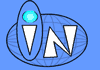
 Whois
Whois  IP Whois
IP Whois  Hosting
Hosting  WebMail
WebMail  Statistics
Statistics  Drivers
Drivers  LA-Counter
LA-Counter  Web Shop
Web Shop